Presumably you will want to rigorously test your applications before releasing them. Additionally, you may want to make changes to your applications after they have been deployed, or return to previous versions of your application in case mistakes occurred in newer versions. NoCode-X’s version management tool allows you to do all of this.
NoCode-X provides an out-of-the-box DTAP street system for version management. Four version environments constitute this approach:
- Development: this version of the application is being developed. It is not yet being tested and it is not accessible to the users.
- Test: this version of the application has moved beyond the development phase into the testing phase. It is not accessible to the users. The testing is being done by the development team.
- Acceptance: the version undergoes business tests by effective users or stakeholders. It is not yet accessible to your general client base.
- Production: the version is fully deployed. Users can now access it.
Access version management menu
Press the truck icon in the top right corner. It is indicated by a red arrow in the image below.

If it is your first time accessing the menu, it will let you know that you must create a first version. Your screen now looks like the image below. Click Create first version to get started. Enter the name and description of your first version.
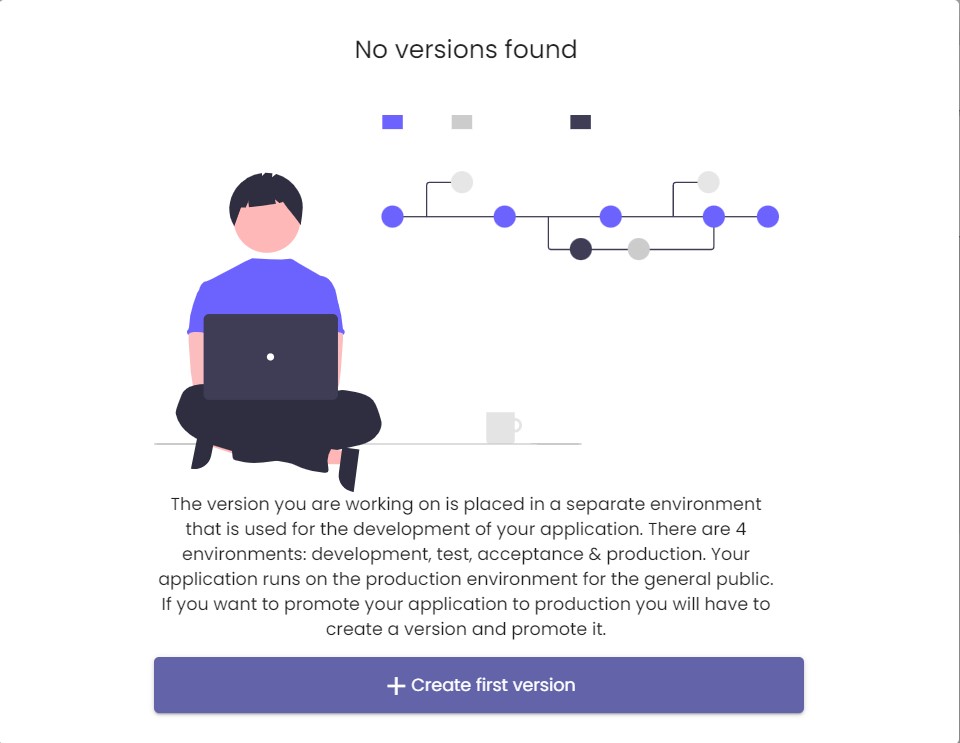
After completing the previous steps, a menu like the one shown below appears.
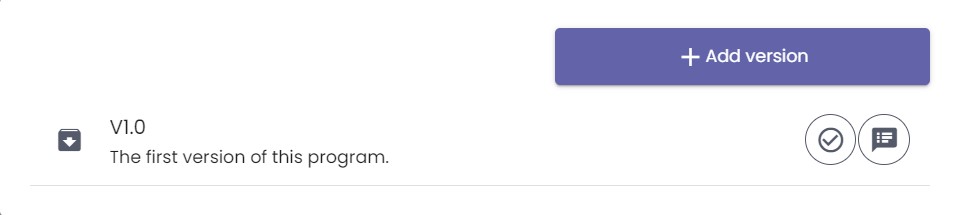
Manage versions
You can promote versions of a certain type to another by pressing the check mark icon to the right of the version name. If a version has not been promoted yet, it represents an unused version. Once a version has been promoted, it cannot be reverted to an earlier version. You are not required to use all four stages of the DTAP system. Use whichever ones you need.
The check mark icons next to each version show all environments where this version is deployed. An example can be found in the image below. This version has already been promoted to the test and acceptation environments.
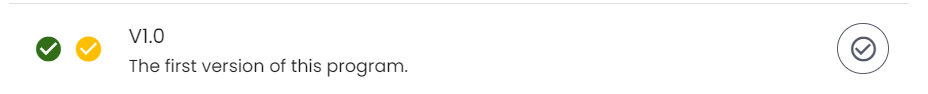
Make sure to create new versions after every significant change made to the application. This can save you a lot of headaches down the line.