Description
Users can have access to one or more companies. Access to a company and to its underlying concepts can be managed through “user management“. A company can have:
- One or more applications
- any amount of users
- One or more developers
- Single sign on settings
- Exactly one subscription
- A private marketplace
Creating your first company
After Creating your NoCode-X account, you can now register a company.
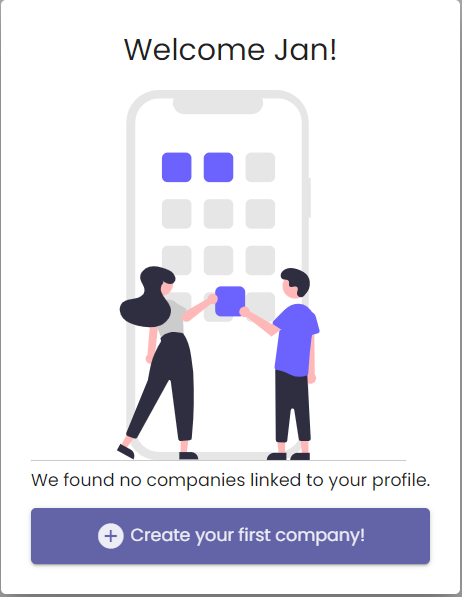
- Click the Create your first company! button. This is shown in the first image below.
- Choose a name for your company. Press Save when done. This is shown in the second image below.
- You are now ready to start building applications!
Create additional companies
If you require more than one company within NoCode-X, follow this procedure to create a new company:
- Click the arrow in the navigator bar on top of the page, indicated by a white arrow in the image below.
- Click the Add company button, indicated by a red arrow below.
- Choose a name for your company. Press Save when done.
- You will then be asked to create this company’s first application.
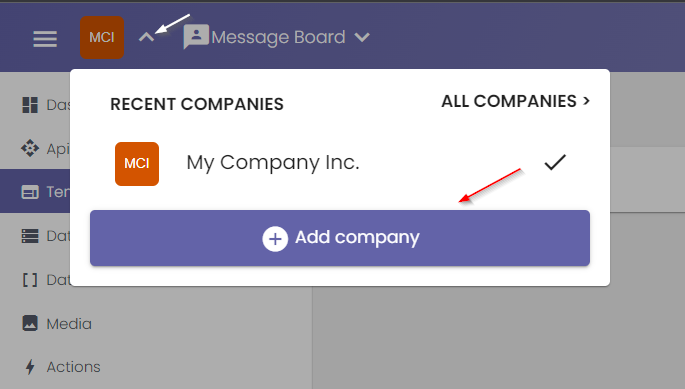
Edit company details
To view and edit information about your company, click the Company button in the menu on the left.
General company information
You can edit some general information on your company.
| Attribute name | Description |
| Company name | View and edit the company’s name. |
Authentication settings
All settings with regards to authentication on the applications built for this company can be changed here.
| Setting | Description |
| Login page | Provide an application & template that will be used as login page for all applications built for this company. If no login page is provided the NoCode-X default login page will be used. |
| Redirect page | Provide a template that will be used as the page to redirect towards after a succesfull login. |
| Identity providers | Enable authentication on your application by using your own Identity provider(s). For more information on “identity providers” and how to use them with NoCode-X please visit the identity provider section. |