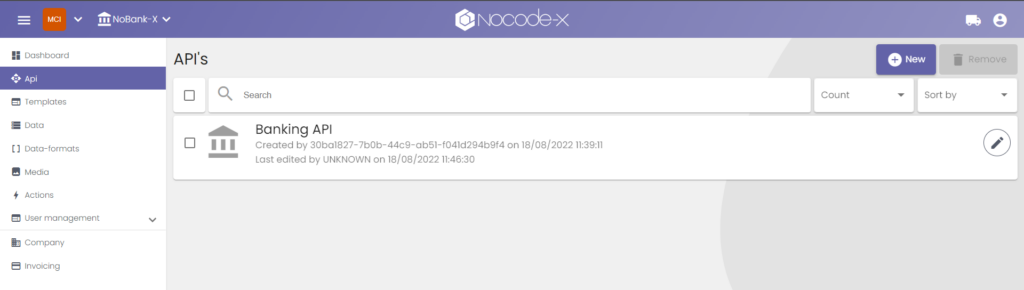
NoCode-X allows its users to create APIs within applications. APIs have the following attributes:
| Attribute | Description |
| Name | Enter a name for this API. (Mandatory) |
| Description | Provide a description for this API. (Optional) |
| Icon | Choose a relevant icon from the interactive icon picker. (Optional) |
| Tags | Provide one or more tags for this API. (Optional) |
| Endpoint | An API endpoint is a server with which the client must communicate in order to interact with the API. To do this, the client must provide a URL, a method, a list of headers and a body. The developer can set the desired method in the drop-down menu on the left. The suffix of the endpoint URL must be specified in the Endpoint input field on the right. The complete endpoint URLs are shown in gray below the Endpoint input field. It is then possible to perform a set of actions when a request has been made. |
The first three attributes can be seen in the first image below, the endpoint attribute in the second image below.
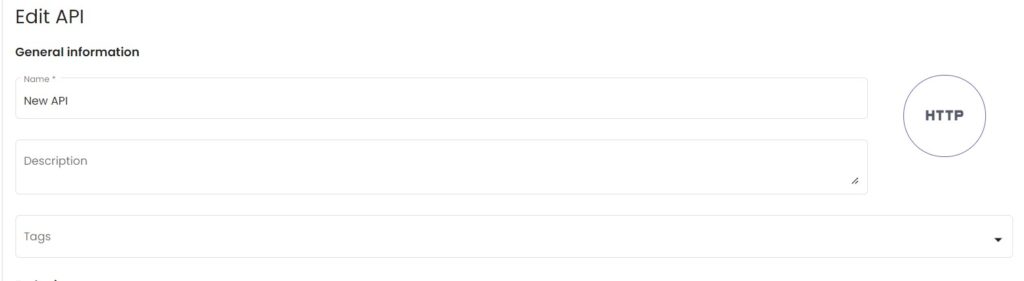

Create API
This can be done by clicking the New button in the top right corner of the Api screen. APIs can be edited and removed at any time.
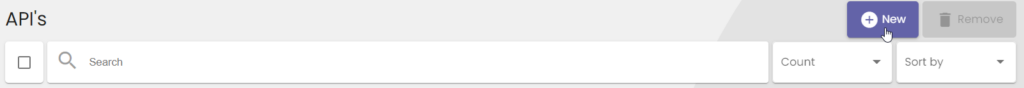
Additional information
Other aspects of APIs in NoCode-X are discussed in the articles below: