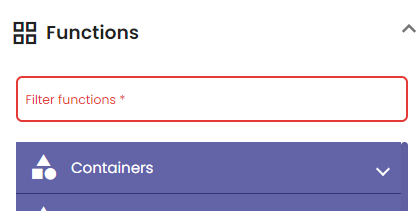The function picker allows you to find functions and place them on the grid. NoCode-X provides a large collection of pre-made function calls with a broad range of functionalities. You can access the function picker by opening the toolbar and clicking the Functions tab. Your screen now looks something like the image below:
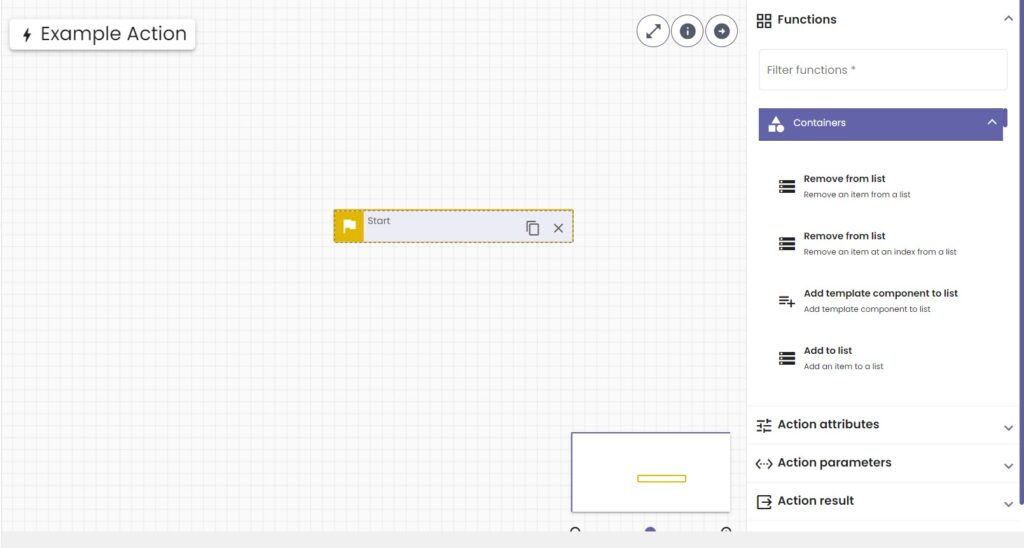
Select
You can now scroll through the list of all available functions. The same list but with in-depth explanations for each function can be found on the All no code functions page.
Drag-and-drop
When you have chosen a function, drag-and-drop it onto the grid. Make sure the function calls you use are connected.
Categories
Functions are divided into different categories. The image below shows all categories currently in NoCode-X. They can also be found on the All no code functions page.
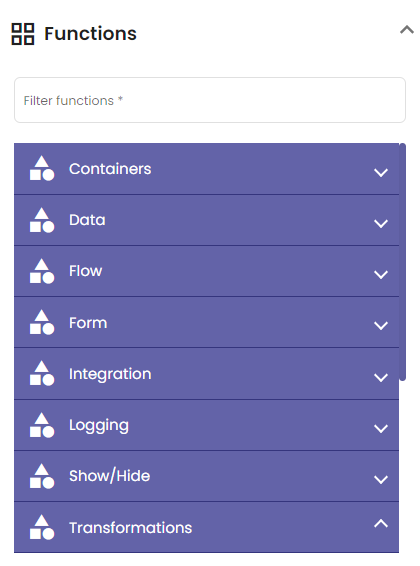
Filter
Type a keyword in the Filter functions search bar shown in the image below to filter the functions shown in the function picker. Results are filtered based on the name and the description of the function.