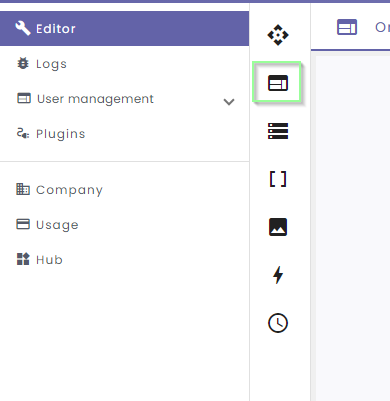Description
Templates in NoCode-X are blueprints that can be used to build several types:
| Type | Description |
| Web application pages | Create pages for your web application |
| Mobile application pages | Create pages for your mobile web application |
| Reusable components | Create reusable components that you can easily use on your other templates |
| PDF (In development) | Create a template which you can use to generate PDF’s. |
| Emails (In development) | Create a template which you can use to generate Emails |
Templates use several concepts for you to work with:
| Concept | Description |
| Inheritance | Make one template inherit from another to easily maintain parts of your application that should return on each page. (For example: Navigation, Header, etc…) |
| Layers (In development) | Split up parts of your template in different layers, and hide/show them in different situations. |
| Components | Add components to your templates simply by dragging & dropping them into place. |
| Grid based design | Use grid based design to design pages that will look great in any resolution. (f.e. https://960.gs/) |
| Embedding | Embed your templates in any application (f.e. existing websites) |
| Multilanguage support | Create your templates in multiple languages. |
| Authorization rules | |
| Template parameters | |
| Styling |
Create new template
Follow these steps to create a new template:
- Navigate to the “Editor” and click on the Templates icon. A searchable list of all templates will appear. Initially, it will be empty.
- Click the “Create” button in the top right.
- Choose the template type. Based on the type you choose different default settings are being enforced.
- Choose a language. Adding languages later is possible through “Multilanguage support”
- Click the Create template button. You are automatically redirect to the Template Editor where you can now start building your template.